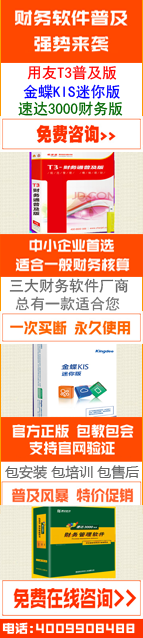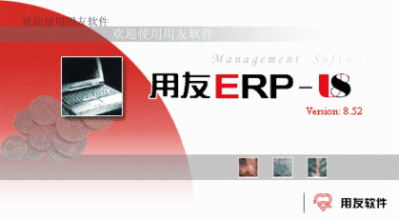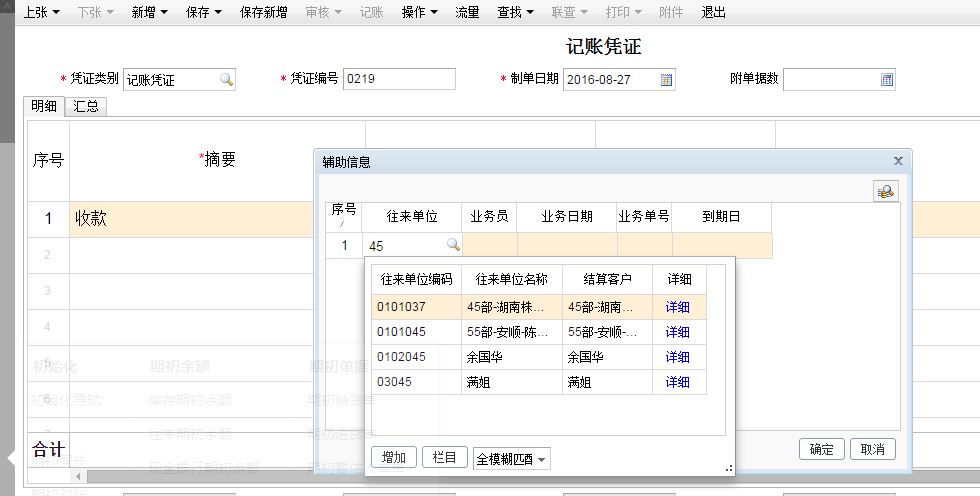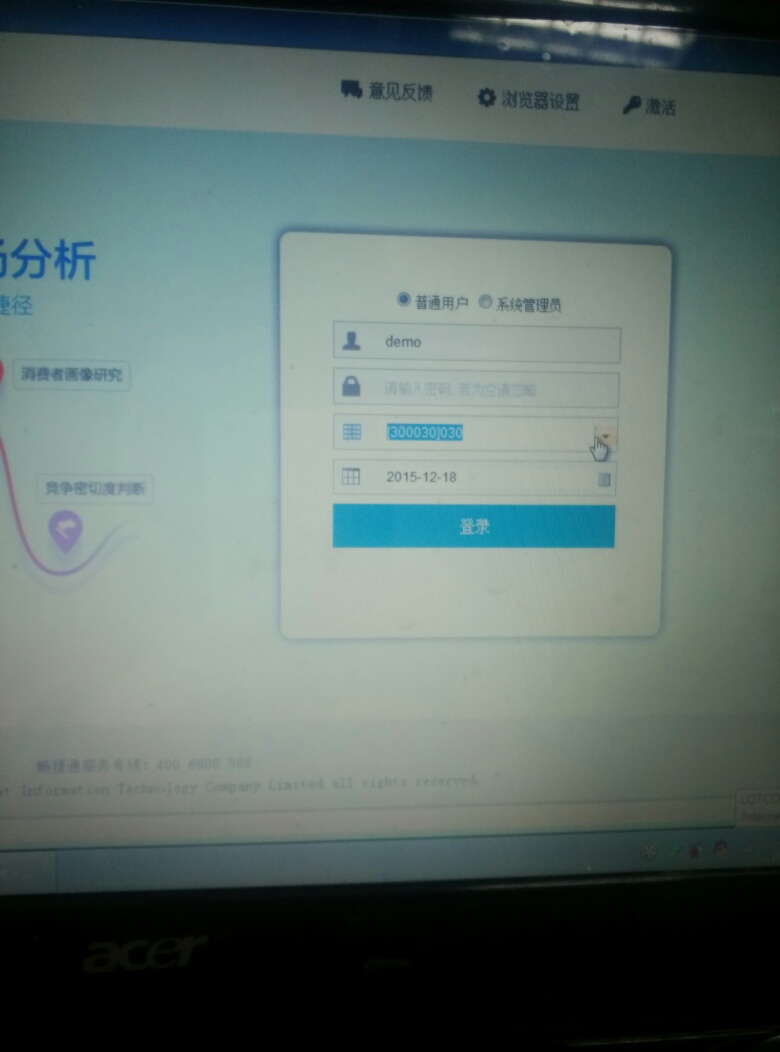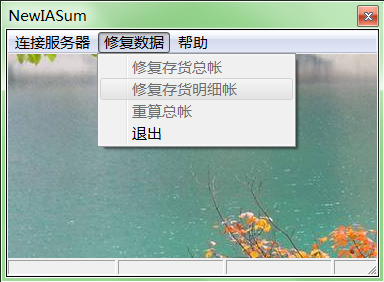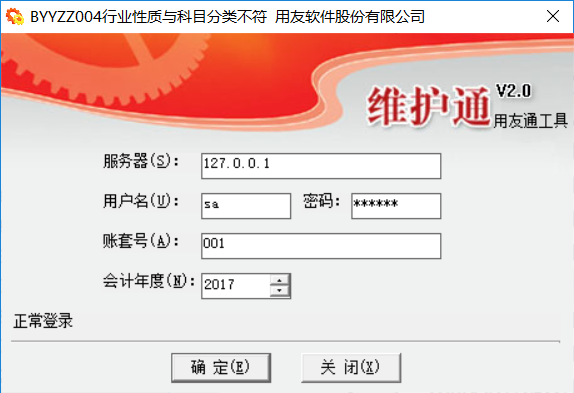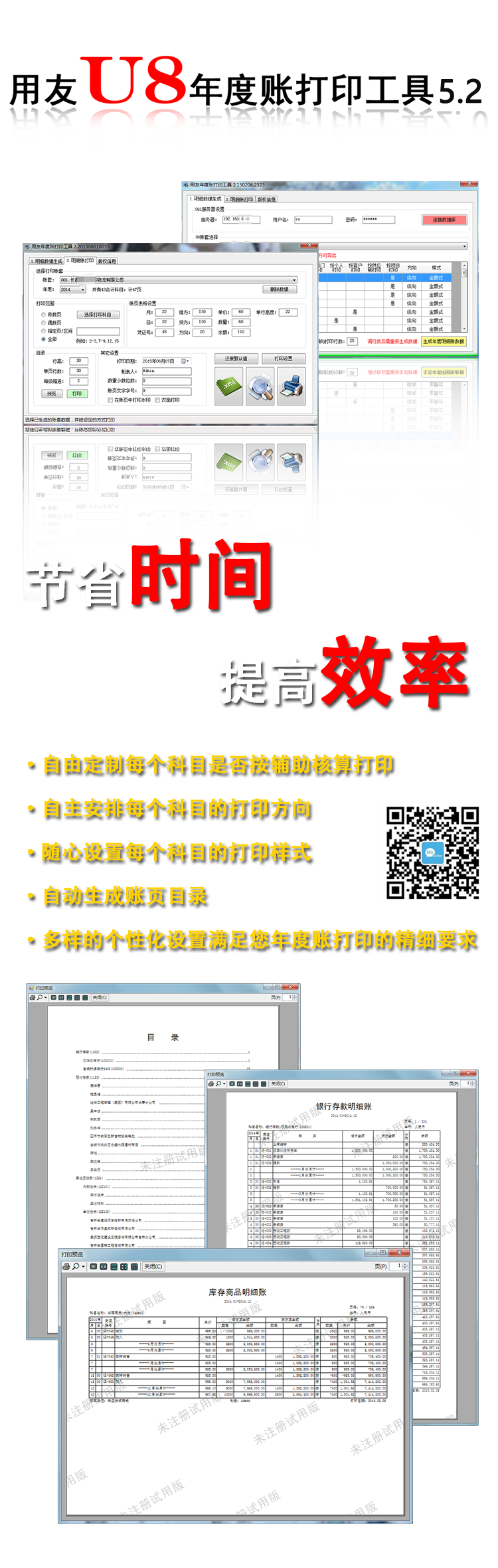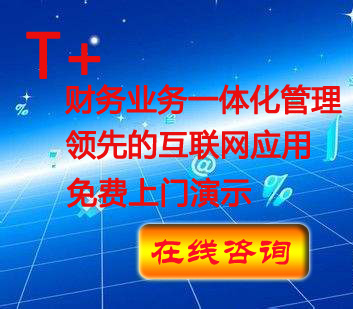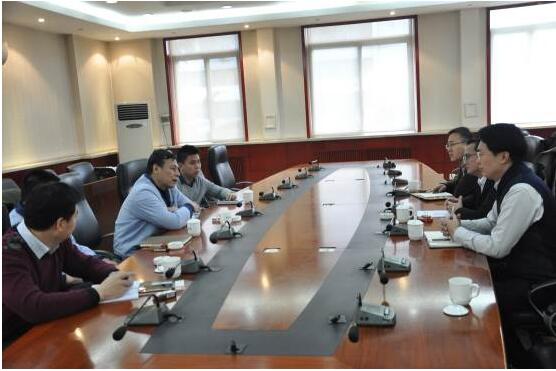| 解决方案: | 检验商品是否被使用的脚本 --验证是否商品被使用的脚本,注意只要把商品编码‘f’修改为,需要验证的商品编码即可,如果编码不唯一建议将编码改为唯一后在验证。
d elete product where s_syb=-1
--盘点单
s elect '未过账盘点单' 标识,masterbilldft.billsn,listprodcheckdft.old_number prod_number,product.u_code,product.u_name
from listprodcheckdft join masterbilldft on listprodcheckdft.bill_id=masterbilldft.s_id join product on listprodcheckdft.prod_id=product.s_id
where listprodcheckdft.prod_id=(s elect s_id from product where u_code='f')
union
s elect '已过账盘点单' 标识,masterbill.billsn,listprodcheck.old_number prod_number,product.u_code,product.u_name
from listprodcheck join masterbill on listprodcheck.bill_id=masterbill.autoid join product on listprodcheck.prod_id=product.s_id
where listprodcheck.prod_id=(s elect s_id from product where u_code='f')
--进货单
union
s elect '已过账进货单' 标识,masterbill.billsn,listbuy.prod_number,product.u_code,product.u_name
from listbuy join masterbill on listbuy.bill_id=masterbill.autoid join product on listbuy.prod_id=product.s_id
where listbuy.prod_id=(s elect s_id from product where u_code='f')
union
s elect '进货单草稿' 标识,masterbillDft.billsn,listbuyDft.prod_number,product.u_code,product.u_name
from listbuyDft join masterbillDft on listbuyDft.bill_id=masterbilldft.s_id join product on listbuyDft.prod_id=product.s_id
where listbuyDft.prod_id=(s elect s_id from product where u_code='f')
union
--销售单
s elect '已过账销售单' 标识,masterbill.billsn,listsale.prod_number,product.u_code,product.u_name
from listsale join masterbill on listsale.bill_id=masterbill.autoid join product on listsale.prod_id=product.s_id
where listsale.prod_id=(s elect s_id from product where u_code='f')
union
s elect '销售单草稿' 标识,masterbillDft.billsn,listsaleDft.prod_number,product.u_code,product.u_name
from listsaleDft join masterbillDft on listsaleDft.bill_id=masterbilldft.s_id join product on listsaleDft.prod_id=product.s_id
where listsaleDft.prod_id=(s elect s_id from product where u_code='f')
union
--其他单据
s elect '已过账其他类单据' 标识,masterbill.billsn,listother.prod_number,product.u_code,product.u_name
from listother join masterbill on listother.bill_id=masterbill.autoid join product on listother.prod_id=product.s_id
where listother.prod_id=(s elect s_id from product where u_code='f')
union
s elect '未过账其他类草稿' 标识,masterbillDft.billsn,listotherDft.prod_number,product.u_code,product.u_name
from listotherDft join masterbillDft on listotherDft.bill_id=masterbilldft.s_id join product on listotherDft.prod_id=product.s_id
where listotherDft.prod_id=(s elect s_id from product where u_code='f') --订单
union
s elect '正式订单' 标识,masterorder.billsn,listorder.prod_number,product.u_code,product.u_name
from listorder join masterorder on listorder.bill_id=masterorder.autoid join product on listorder.prod_id=product.s_id
where listorder.prod_id=(s elect s_id from product where u_code='f')
union
s elect '其他订单' 标识,masterorderdft.billsn,listorderdft.prod_number,product.u_code,product.u_name
from listorderdft join masterorderdft on listorderdft.bill_id=masterorderdft.s_id join product on listorderdft.prod_id=product.s_id
where listorderdft.prod_id=(s elect s_id from product where u_code='f')
--零售暂存单
union
s elect '暂存零售单' 标识,masterbilldft.billsn,ListRetailDft.prod_number,product.u_code,product.u_name
from ListRetailDft join masterbilldft on ListRetailDft.bill_id=masterbilldft.s_id join product on ListRetailDft.prod_id=product.s_id
where ListRetailDft.prod_id=(s elect s_id from product where u_code='f')
|