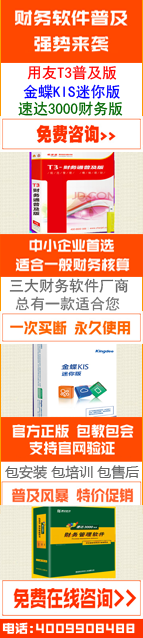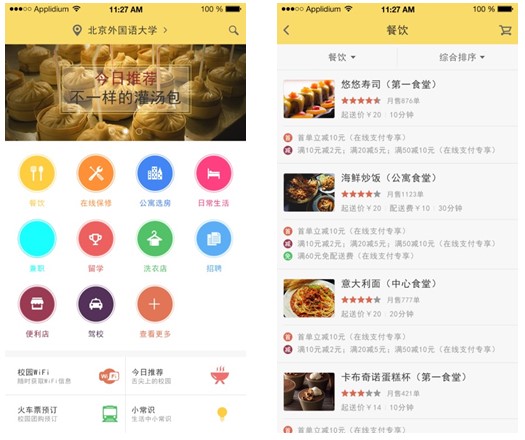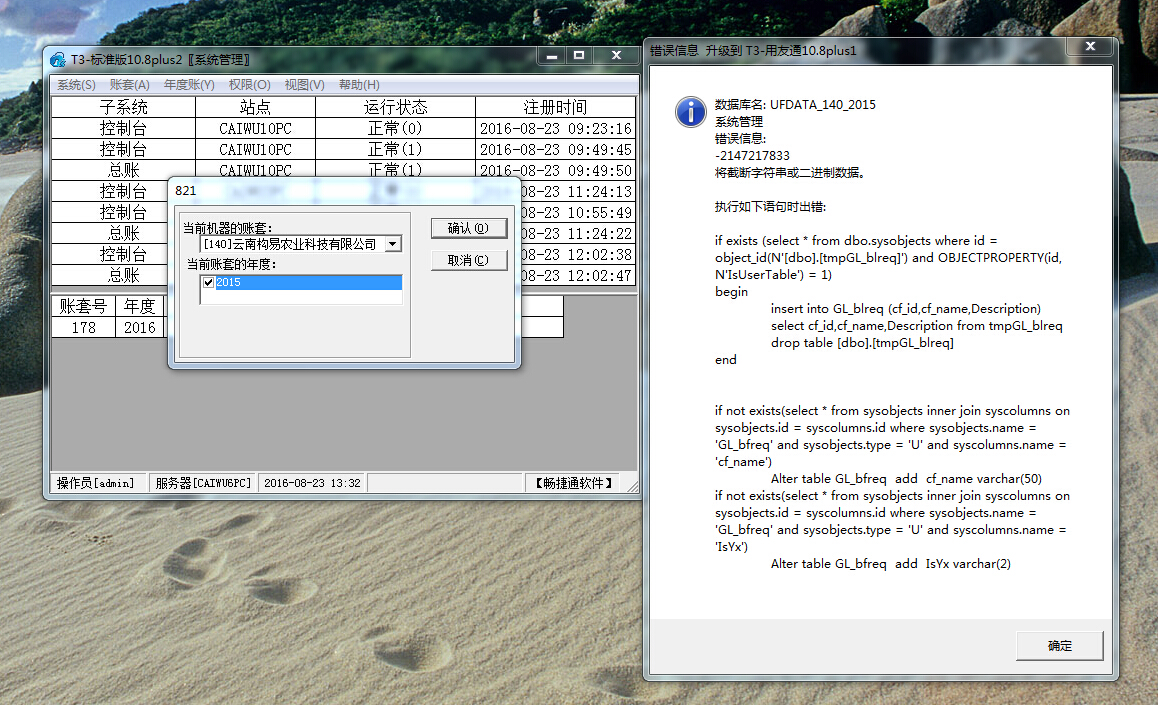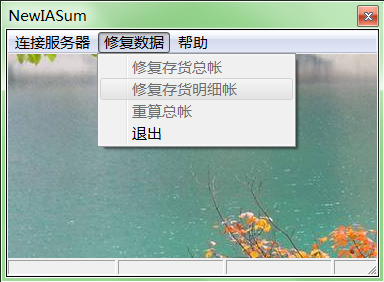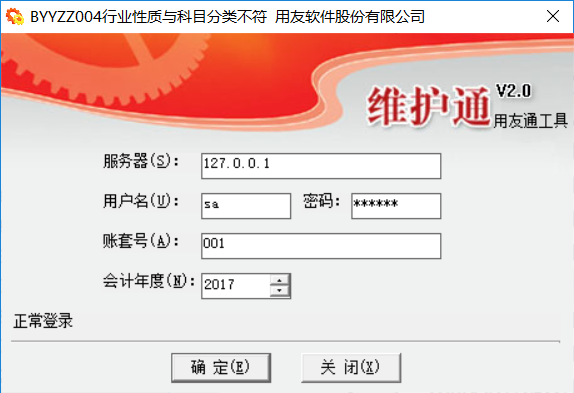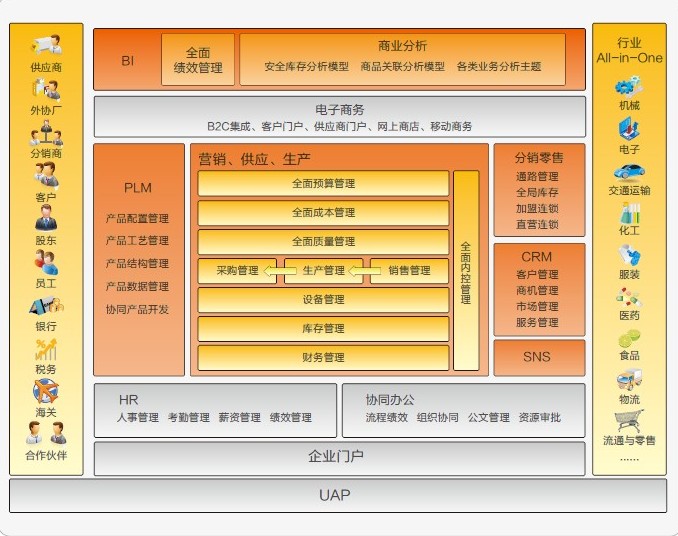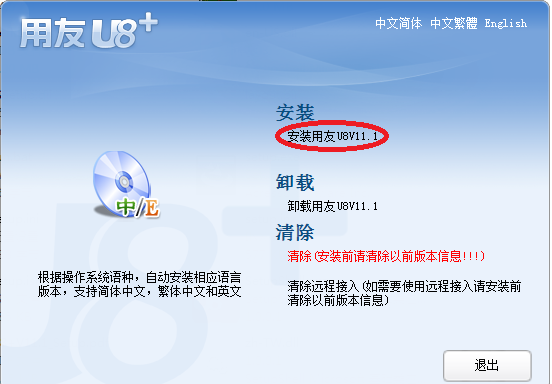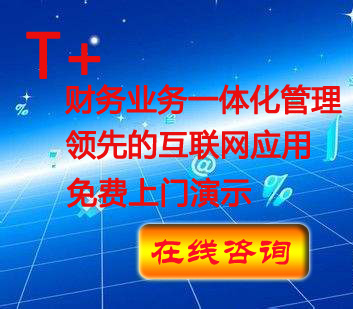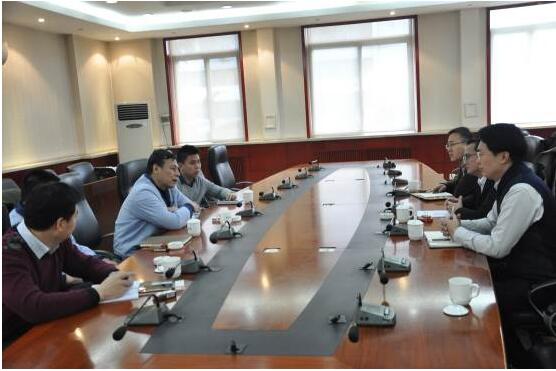金蝶KIS记账王如何反结账
2018-3-28 0:0:0 wondial金蝶KIS记账王如何反结账
金蝶KIS记账王如何反结账''如果您的问题还没有解决,可以到 T+搜索>>上找一下答案
相关阅读
- 用友T3用友通系统重装后,没有账套备份,如何恢复账套2019-4-29 8:0:0
- 企业是接单生产模式,需求不稳定,经常出现紧急订单,如何判断这样的紧急订单会不会造成计划和生产的..2019-4-27 8:0:0
- 企业在车间管理中,可以依据工段、车间、设备、员工等多种资源进行明细式派工?2019-4-27 8:0:0
- 以物易物在用友T3用友通通2005中如何实现2019-4-27 8:0:0
- 什么是安全库存、最低库存、最高库存?用友软件U8+中是如何管理的?2019-4-27 8:0:0
- 一般企业普通采购流程分为哪几种?2019-4-23 8:0:0
- 会计在填制凭证时会出现漏录某张凭证的情况,系统支持补录会计凭证吗?_12019-4-23 8:0:0
- 企业的生产班组能生产哪些品种,产能有多大很明确,这种情况下ERP系统能不能代替人工按照生产计划..2019-4-23 8:0:0
- 什么是动态安全库存?U8+的动态安全库存是如何实现的?2019-4-23 8:0:0
- 为什么说用友U8+的成本管理是一个完整的成本管理体系?2019-4-23 8:0:0
最新信息

客户档案无法并户 客户档案无法并户
| 问题号: | 9220 |
|---|---|
| 解决状态: | 临时解决方案 |
| 软件版本: | 8.52 |
| 软件模块: | 企业门户 |
| 行业: | 通用 |
| 关键字: | 客户档案无法并户 |
| 适用产品: | U852—-企业门户 |
| 问题名称: | 客户档案无法并户 |
| 问题现象: | 在客户档案里将客户编码为1807的客户并到1801客户时,提示:基础档案中使用,不可并户. |
| 问题原因: | 问题分析: 1、此问题是由于在升级前委托代销发货单数据写到 endispatch(s) 表中,升级后将此部分数据写到 dispatchlist (s)表中以字段‘cbustype’=’委托代销’的形式体现,而升级后委托代销业务数据在 endispatch(s) 表中还存在记录。 2、在并户过程中,程序首先会将源客户编码为1807的字段在各个已使用表中的记录都替换为目标客户编码1801,再修改客户档案1807的总公司为1801的总公司后将1807删除。而在调用到存储过程sp_UniteArchive_Pu 时出现错误,没有将 endispatch 表中的 1807客户编码替换为1801,造成在此表中还存在1807的记录,所以后续的操作都将终止。 |
| 解决方案: | 解决办法:(请做好数据备份) 修改存储过程,将 endispatch 表中需要并户的客户编码进行更新。请在查询分析器中选择您的账套及当前年度,执行如下存储过程 : ALTER PROCEDURE [sp_UniteArchive_Pu] @ArchiveType varchar(50), @cDestCode varchar(20), @cSourceCode varchar(20) AS if @ArchiveType=’vendor’ begin update po_poMain set cVenCode=@cDestCode where cVencode=@cSourceCode update purbillvouch set cVenCode=@cDestCode where cVencode=@cSourceCode update purbillvouch set cUnitcode=@cDestCode where cUnitcode=@cSourceCode update purSettlevouch set cVenCode=@cDestCode where cVencode=@cSourceCode update PU_AppVouchs set cVenCode=@cDestCode where cVencode=@cSourceCode update PU_ArrivalVouch set cVenCode=@cDestCode where cVencode=@cSourceCode delete ven_inv_price_ruleitem from ven_inv_price_ruleitem inner join ven_inv_price_rule on ven_inv_price_rule.id =ven_inv_price_ruleitem.id and ven_inv_price_rule.cvencode=@cSourceCode delete from ven_inv_price_rule where ven_inv_price_rule.cvencode=@cSourceCode update pp_ppcdetails set cVenCode=@cDestCode where cVencode=@cSourceCode update pp_ppcquota set cVenCode=@cDestCode where cVencode=@cSourceCode update pp_productpo set cVenCode=@cDestCode where cVencode=@cSourceCode end if @ArchiveType=’customer’ begin update SO_SOMain set cCusCode=@cDestCode where cCuscode=@cSourceCode update dispatchlist set cCusCode=@cDestCode where cCuscode=@cSourceCode update endispatch set cCusCode=@cDestCode where cCuscode=@cSourceCode update salebillvouch set cCusCode=@cDestCode where cCuscode=@cSourceCode update sa_settlevouch set cCusCode=@cDestCode where cCuscode=@cSourceCode update expensevouch set cCusCode=@cDestCode where cCuscode=@cSourceCode update SA_WrapLease set cCusCode=@cDestCode where cCuscode=@cSourceCode update salepayvouch set cCusCode=@cDestCode where cCuscode=@cSourceCode update SA_QuoMain set cCusCode=@cDestCode where cCuscode=@cSourceCode if exists(select ccuscode from SA_CusUPrice where ccuscode=@cDestCode) delete from SA_CusUPrice where ccuscode=@cSourceCode else update SA_CusUPrice set cCusCode=@cDestCode where cCuscode=@cSourceCode if exists(select ccuscode from SA_ClassDisRate where ccuscode=@cDestCode) delete from SA_ClassDisRate where ccuscode=@cSourceCode else update SA_ClassDisRate set cCusCode=@cDestCode where cCuscode=@cSourceCode end if @ArchiveType=’inventory’ begin update po_podetails set cInvCode=@cDestCode where cInvcode=@cSourceCode update purbillvouchs set cInvCode=@cDestCode where cInvcode=@cSourceCode update purbillvouchs set ccorinvcode=@cDestCode where cInvcode=@cSourceCode update pursettlevouchs set cInvCode=@cDestCode where cInvcode=@cSourceCode update pu_appvouchs set cInvCode=@cDestCode where cInvcode=@cSourceCode update pu_arrivalvouchs set cInvCode=@cDestCode where cInvcode=@cSourceCode update pp_ppcdetails set cInvCode=@cDestCode where cInvcode=@cSourceCode update pp_ppcquota set cInvCode=@cDestCode where cInvcode=@cSourceCode update pp_rmrpdetails set cInvCode=@cDestCode where cInvcode=@cSourceCode update pp_forecastdetails set cInvCode=@cDestCode where cInvcode=@cSourceCode update pp_pomain set cInvCode=@cDestCode where cInvcode=@cSourceCode update so_sodetails set cInvCode=@cDestCode where cInvcode=@cSourceCode update salebillvouchs set cInvCode=@cDestCode where cInvcode=@cSourceCode update salepayvouchs set cInvCode=@cDestCode where cInvcode=@cSourceCode update expensevouchs set cInvCode=@cDestCode where cInvcode=@cSourceCode update sa_wraplease set cInvCode=@cDestCode where cInvcode=@cSourceCode update sa_quodetails set cInvCode=@cDestCode where cInvcode=@cSourceCode update sa_settlevouchs set cInvCode=@cDestCode where cInvcode=@cSourceCode update pricejustify set cInvCode=@cDestCode where cInvcode=@cSourceCode update sa_invuprice set cInvCode=@cDestCode where cInvcode=@cSourceCode update sa_cusuprice set cInvCode=@cDestCode where cInvcode=@cSourceCode update dispatchlists set cInvCode=@cDestCode where cInvcode=@cSourceCode update endispatchs set cInvCode=@cDestCode where cInvCode=@cSourceCode update sa_quantitydisrate set cInvCode=@cDestCode where cInvcode=@cSourceCode update sa_quodetails set cInvCode=@cDestCode where cInvcode=@cSourceCode delete from lowlevel where cinvcode=@cSourceCode if exists(select cinvcode from SA_saleplan where cinvcode=@cDestCode) delete from SA_saleplan where cinvcode=@cSourceCode else update SA_saleplan set cinvcode=@cDestCode where cinvcode=@cSourceCode end GO |
| 补丁编号: | |
| 录入日期: | 2016-03-16 15:23:45 |
| 最后更新时间: |

用友U8其他库龄分析中仅反映负入库金额U8其他库龄分析中仅反映负入库金额
U8其他-库龄分析中仅反映负入库金额
| 自动编号: | 7389 | 产品版本: | U8其他 |
| 产品模块: | 报账中心 | 所属行业: | 通用 |
| 适用产品: | u821 | 关 键 字: | 库龄分析 |
| 问题名称: | 库龄分析中仅反映负入库金额 | ||
| 问题现象: | 红字其他出库单部分在库龄分析中仅反映负入库金额 | ||
| 原因分析: | 批次管理,如果一张红字出库单做为入库,则在库龄分析中汇总后的结存金额不正确。例如:入库单01,数量为10,累计出库数为1,单价为2,红字出库单02,数量为-6,累计出库数为2,单价为2,则库龄分析中结存数量为(10-1)+(-1*(-6)-2)=13,正确,但结存金额为(10-6-1-2)*2=2, | ||
| 解决方案: | 请下载库存管理最新补丁,安装补丁前请做好数据备份如有问题请联系当地代理商 温馨提示:如果您的问题还没有解决,欢迎进入用友云基地。 | ||