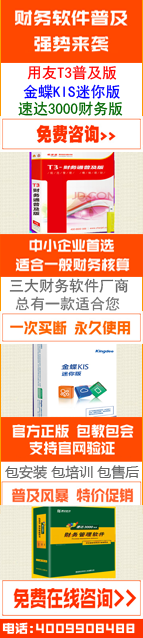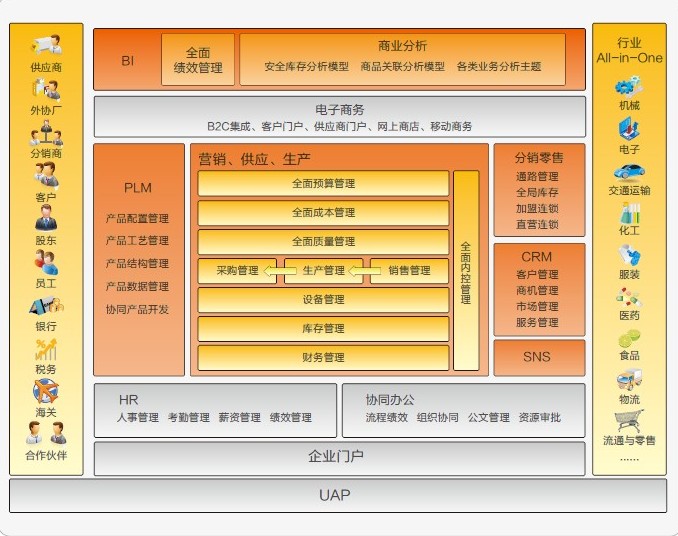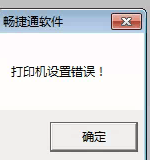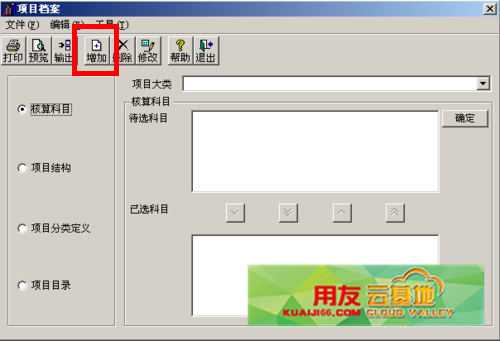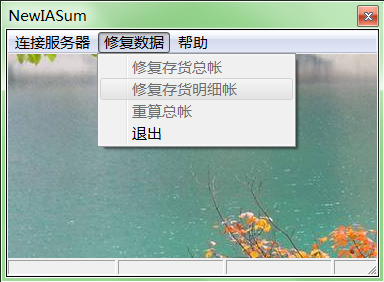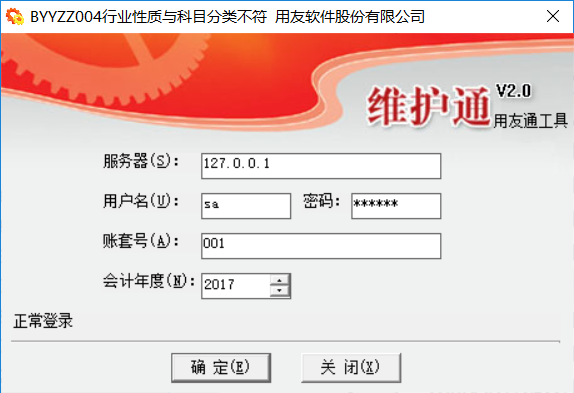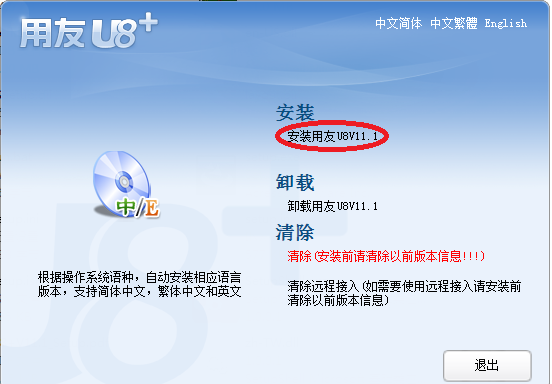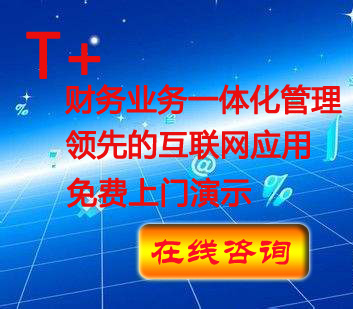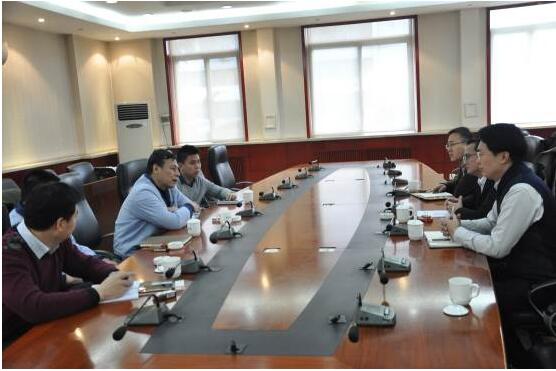客户档案无法并户
2016-4-25 0:0:0 wondial客户档案无法并户
客户档案无法并户| 问题号: | 9220 |
|---|---|
| 解决状态: | 临时解决方案 |
| 软件版本: | 8.52 |
| 软件模块: | 企业门户 |
| 行业: | 通用 |
| 关键字: | 客户档案无法并户 |
| 适用产品: | U852—-企业门户 |
| 问题名称: | 客户档案无法并户 |
| 问题现象: | 在客户档案里将客户编码为1807的客户并到1801客户时,提示:基础档案中使用,不可并户. |
| 问题原因: | 问题分析: 1、此问题是由于在升级前委托代销发货单数据写到 endispatch(s) 表中,升级后将此部分数据写到 dispatchlist (s)表中以字段‘cbustype’=’委托代销’的形式体现,而升级后委托代销业务数据在 endispatch(s) 表中还存在记录。 2、在并户过程中,程序首先会将源客户编码为1807的字段在各个已使用表中的记录都替换为目标客户编码1801,再修改客户档案1807的总公司为1801的总公司后将1807删除。而在调用到存储过程sp_UniteArchive_Pu 时出现错误,没有将 endispatch 表中的 1807客户编码替换为1801,造成在此表中还存在1807的记录,所以后续的操作都将终止。 |
| 解决方案: | 解决办法:(请做好数据备份) 修改存储过程,将 endispatch 表中需要并户的客户编码进行更新。请在查询分析器中选择您的账套及当前年度,执行如下存储过程 : ALTER PROCEDURE [sp_UniteArchive_Pu] @ArchiveType varchar(50), @cDestCode varchar(20), @cSourceCode varchar(20) AS if @ArchiveType=’vendor’ begin update po_poMain set cVenCode=@cDestCode where cVencode=@cSourceCode update purbillvouch set cVenCode=@cDestCode where cVencode=@cSourceCode update purbillvouch set cUnitcode=@cDestCode where cUnitcode=@cSourceCode update purSettlevouch set cVenCode=@cDestCode where cVencode=@cSourceCode update PU_AppVouchs set cVenCode=@cDestCode where cVencode=@cSourceCode update PU_ArrivalVouch set cVenCode=@cDestCode where cVencode=@cSourceCode delete ven_inv_price_ruleitem from ven_inv_price_ruleitem inner join ven_inv_price_rule on ven_inv_price_rule.id =ven_inv_price_ruleitem.id and ven_inv_price_rule.cvencode=@cSourceCode delete from ven_inv_price_rule where ven_inv_price_rule.cvencode=@cSourceCode update pp_ppcdetails set cVenCode=@cDestCode where cVencode=@cSourceCode update pp_ppcquota set cVenCode=@cDestCode where cVencode=@cSourceCode update pp_productpo set cVenCode=@cDestCode where cVencode=@cSourceCode end if @ArchiveType=’customer’ begin update SO_SOMain set cCusCode=@cDestCode where cCuscode=@cSourceCode update dispatchlist set cCusCode=@cDestCode where cCuscode=@cSourceCode update endispatch set cCusCode=@cDestCode where cCuscode=@cSourceCode update salebillvouch set cCusCode=@cDestCode where cCuscode=@cSourceCode update sa_settlevouch set cCusCode=@cDestCode where cCuscode=@cSourceCode update expensevouch set cCusCode=@cDestCode where cCuscode=@cSourceCode update SA_WrapLease set cCusCode=@cDestCode where cCuscode=@cSourceCode update salepayvouch set cCusCode=@cDestCode where cCuscode=@cSourceCode update SA_QuoMain set cCusCode=@cDestCode where cCuscode=@cSourceCode if exists(select ccuscode from SA_CusUPrice where ccuscode=@cDestCode) delete from SA_CusUPrice where ccuscode=@cSourceCode else update SA_CusUPrice set cCusCode=@cDestCode where cCuscode=@cSourceCode if exists(select ccuscode from SA_ClassDisRate where ccuscode=@cDestCode) delete from SA_ClassDisRate where ccuscode=@cSourceCode else update SA_ClassDisRate set cCusCode=@cDestCode where cCuscode=@cSourceCode end if @ArchiveType=’inventory’ begin update po_podetails set cInvCode=@cDestCode where cInvcode=@cSourceCode update purbillvouchs set cInvCode=@cDestCode where cInvcode=@cSourceCode update purbillvouchs set ccorinvcode=@cDestCode where cInvcode=@cSourceCode update pursettlevouchs set cInvCode=@cDestCode where cInvcode=@cSourceCode update pu_appvouchs set cInvCode=@cDestCode where cInvcode=@cSourceCode update pu_arrivalvouchs set cInvCode=@cDestCode where cInvcode=@cSourceCode update pp_ppcdetails set cInvCode=@cDestCode where cInvcode=@cSourceCode update pp_ppcquota set cInvCode=@cDestCode where cInvcode=@cSourceCode update pp_rmrpdetails set cInvCode=@cDestCode where cInvcode=@cSourceCode update pp_forecastdetails set cInvCode=@cDestCode where cInvcode=@cSourceCode update pp_pomain set cInvCode=@cDestCode where cInvcode=@cSourceCode update so_sodetails set cInvCode=@cDestCode where cInvcode=@cSourceCode update salebillvouchs set cInvCode=@cDestCode where cInvcode=@cSourceCode update salepayvouchs set cInvCode=@cDestCode where cInvcode=@cSourceCode update expensevouchs set cInvCode=@cDestCode where cInvcode=@cSourceCode update sa_wraplease set cInvCode=@cDestCode where cInvcode=@cSourceCode update sa_quodetails set cInvCode=@cDestCode where cInvcode=@cSourceCode update sa_settlevouchs set cInvCode=@cDestCode where cInvcode=@cSourceCode update pricejustify set cInvCode=@cDestCode where cInvcode=@cSourceCode update sa_invuprice set cInvCode=@cDestCode where cInvcode=@cSourceCode update sa_cusuprice set cInvCode=@cDestCode where cInvcode=@cSourceCode update dispatchlists set cInvCode=@cDestCode where cInvcode=@cSourceCode update endispatchs set cInvCode=@cDestCode where cInvCode=@cSourceCode update sa_quantitydisrate set cInvCode=@cDestCode where cInvcode=@cSourceCode update sa_quodetails set cInvCode=@cDestCode where cInvcode=@cSourceCode delete from lowlevel where cinvcode=@cSourceCode if exists(select cinvcode from SA_saleplan where cinvcode=@cDestCode) delete from SA_saleplan where cinvcode=@cSourceCode else update SA_saleplan set cinvcode=@cDestCode where cinvcode=@cSourceCode end GO |
| 补丁编号: | |
| 录入日期: | 2016-03-16 15:23:45 |
| 最后更新时间: |
如果您的问题还没有解决,可以到 T+搜索>>上找一下答案
相关阅读
- 登录T3提示运行错误48 无法找到文件 getAccossmode 卸载软件重新安装 T3卸载不掉怎么办2019-5-10 7:0:0
- 用友T3用友通系统重装后,没有账套备份,如何恢复账套2019-4-29 8:0:0
- 用友T3用友通年度结转后,库存期初查询不到数据2019-4-23 8:0:0
- 用友T3用友通年度结转之后新打印不能使用2019-4-23 8:0:0
- 用友T3用友通年度结转2019-4-23 8:0:0
- 用友T3用友通年底建新年度账时提示不成功2019-4-23 8:0:0
- 用友T3用友通已经超过使用年限,仍计提折旧2019-4-23 8:0:0
- 用友T3用友通已开发票未收款的数据结转不到下一年度2019-4-23 8:0:0
- 用友T3用友通已备份数居库的磁盘上结构版本为611,服务器支持版本为5392019-4-23 8:0:0
- 用友T3用友通已减少的资产删除不了2019-4-23 8:0:0
最新信息

用友U8其他如何操作将数据库处于单用户模式-如何操作恢复回非单用户模式-U8其他如何操作将数据库处于单用户模式?如何操作恢复回非单用户模式?
U8其他-如何操作将数据库处于单用户模式?如何操作恢复回非单用户模式?
| 自动编号: | 9099 | 产品版本: | U8其他 |
| 产品模块: | 其他 | 所属行业: | 通用 |
| 适用产品: | u821 | 关 键 字: | 如何操作将数据库处于单用户模式? |
| 问题名称: | 如何操作将数据库处于单用户模式?如何操作恢复回非单用户模式? | ||
| 问题现象: | 如何操作将数据库处于单用户模式?如何操作恢复回非单用户模式? | ||
| 原因分析: | 如何将数据库处于单用户模式问题咨询。 | ||
| 解决方案: | 1)在运行修复数据库语句之前应必须先将数据库处于单用户模式下才可以进行修复:sp_dboption @dbname = ‘database_name‘ , @optname = ‘single user‘ , @optvalue = ‘true‘use database_namego2)在运行修复数据库语句之后还必须将数据库还原为非单用户模式,执行下面语句:sp_dboption @dbname = ‘database_name‘ 温馨提示:如果您的问题还没有解决,欢迎进入用友云基地。 | ||