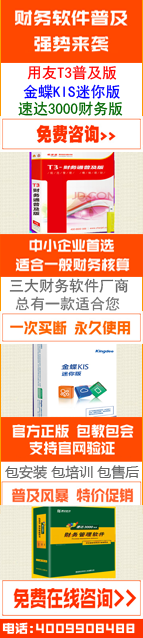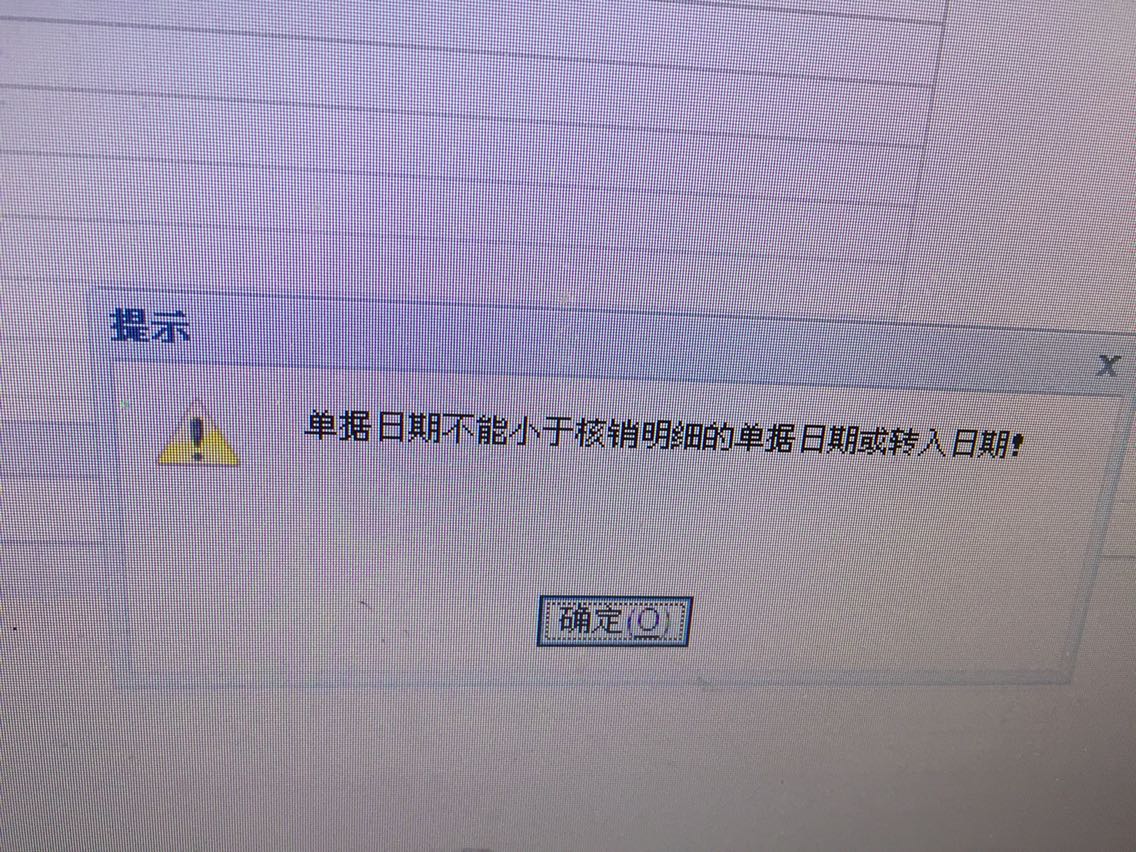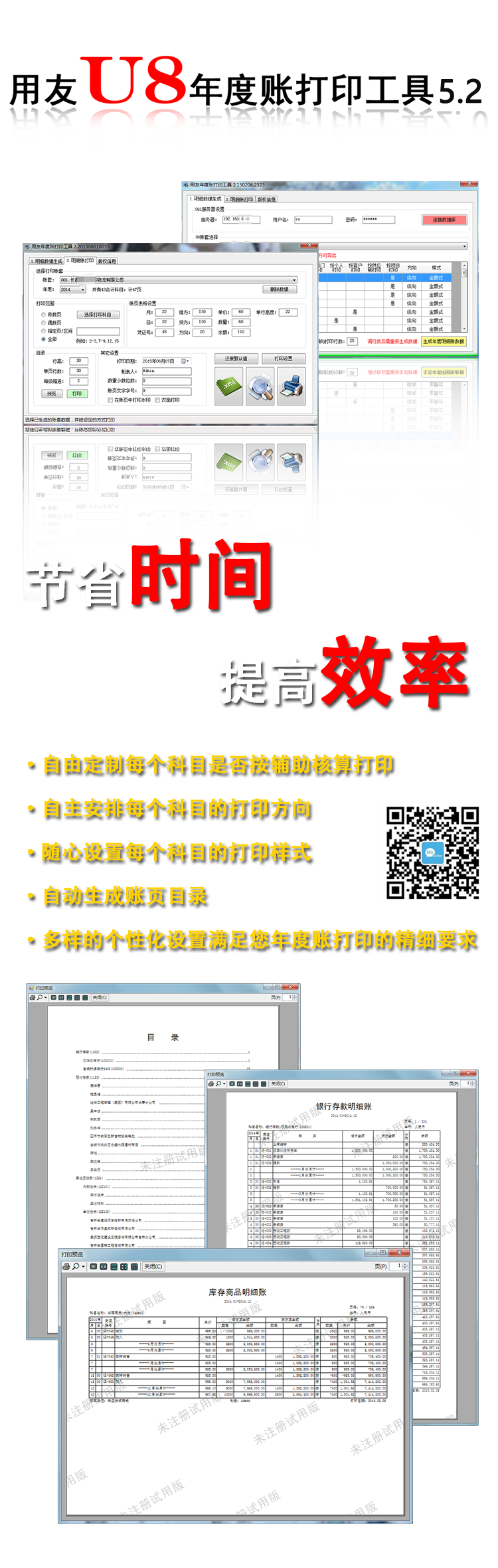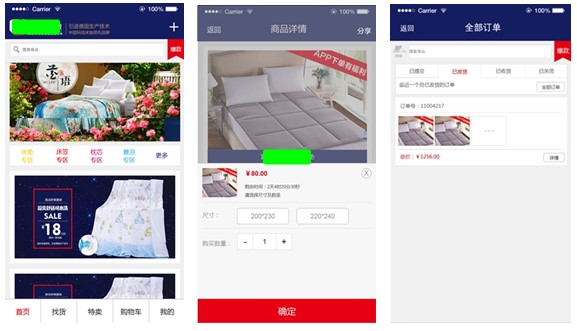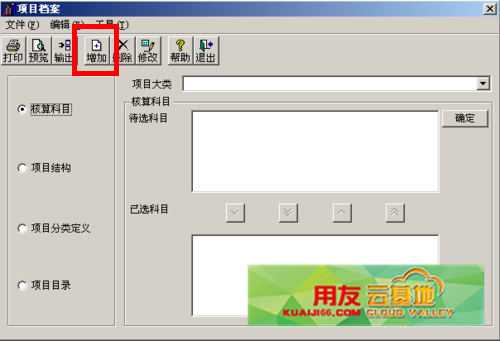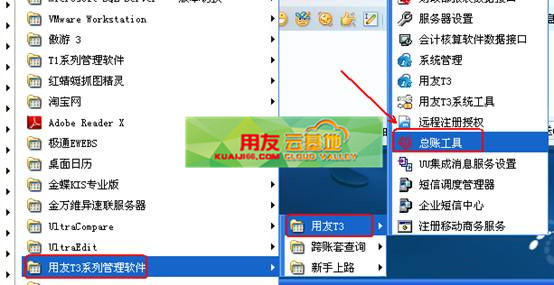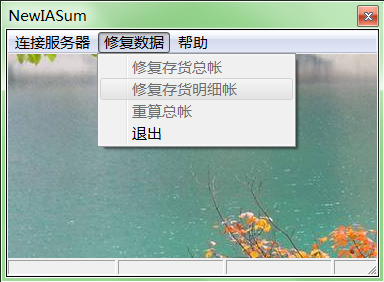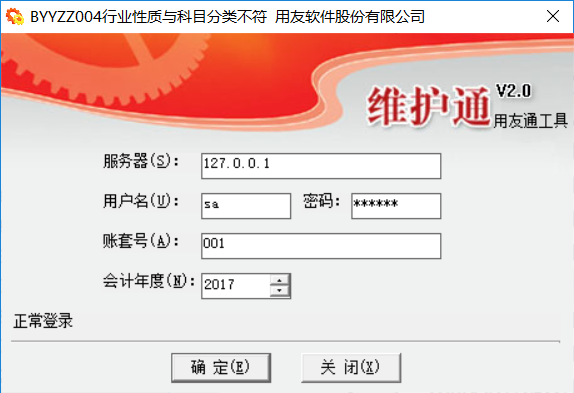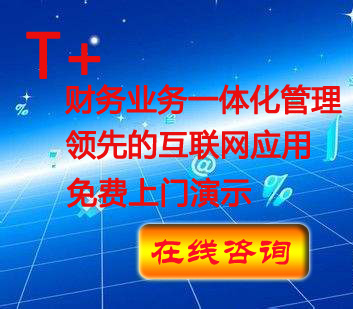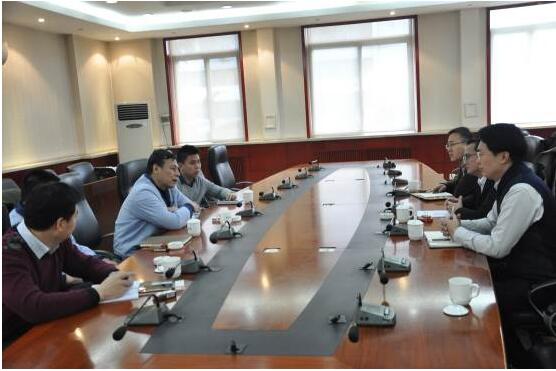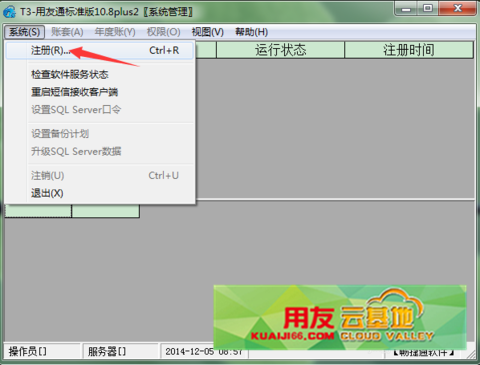路由图与路由过渡
2016-1-25 0:0:0 wondial路由图与路由过渡
路由图与路由过渡 路由图拓扑图: 在这里,先配置1和3[1.在R1配置重发布直连路由,标记10并且路数为10; 3.在R3配置重发布直连路由,跳数设置为4;],以供后面好测试:配置参数: R1: router ospf 1 redistribute connected metric 10 subnets tag 10 network 192.168.12.0 0.0.0.255 area 0 network 192.168.100.0 0.0.0.255 area 0 R3: router rip version 2 redistribute connected metric 4 network 192.168.200.0 network 200.168.23.0 no auto-summary 查看配置效果: R2: r2#SH IP ROU C 192.168.12.0/24 is directly connected, Ethernet0/0 C 200.168.23.0/24 is directly connected, Ethernet0/1 O E2 192.168.110.0/24 [110/10] via 192.168.12.1, 00:12:30, Ethernet0/0 R 192.168.200.0/24 [120/1] via 200.168.23.2, 00:00:01, Ethernet0/1 10.0.0.0/24 is subnetted, 1 subnets R 10.1.1.0 [120/4] via 200.168.23.2, 00:00:01, Ethernet0/1 192.168.100.0/32 is subnetted, 1 subnets O 192.168.100.1 [110/11] via 192.168.12.1, 00:12:30, Ethernet0/0 r2# 可以看出R2学习到R1重发布的直连路由192.168.110.0/24的跳数为10;学习到R3重发布的直连路由10.1.1.0/24的跳数为4. 接下来配置2[2.RIP路由协议重发布OSPF路由,要求只重分标记为10的OSPF路由,初始量度值为10;]: www.it165.net 配置参数: R1: route-map ospf permit 10 match tag 10 set metric 10 router rip version 2 redistribute ospf 1 route-map ospf network 200.168.23.0 no auto-summary 查看配置效果: R3: r3#sh ip rou C 200.168.23.0/24 is directly connected, Ethernet0/1 R 192.168.110.0/24 [120/10] via 200.168.23.1, 00:00:15, Ethernet0/1 C 192.168.200.0/24 is directly connected, Loopback1 10.0.0.0/24 is subnetted, 1 subnets C 10.1.1.0 is directly connected, Loopback2 r3# 可以看到R3学习到了OSPF网络中标记为10的路由192.168.110.0/24,R2将它重发布到RIP跳数为10. 接下来配置4[4.OSPF路由协议重发布RIP路由,要求只重分布路数为4的路由并且路由网络地址在10.0.0.0/8范围内的RIP路由,在OSPF路由域中,设该路由类型为外部路由type-1,初始量度值为40,路由标记值为40.] 配置参数: R2: access-list 10 permit 10.0.0.0 0.255.255.255 route-map rip permit 10 match ip address 10 match metric 4 set metric 40 set metric-type type-1 set tag 40 router ospf 1 redistribute rip subnets route-map rip network 192.168.12.0 0.0.0.255 area 0 查看配置: www.it165.net R1: C 192.168.12.0/24 is directly connected, Ethernet0/0 C 192.168.110.0/24 is directly connected, Loopback2 10.0.0.0/24 is subnetted, 1 subnets O E1 10.1.1.0 [110/50] via 192.168.12.2, 00:01:45, Ethernet0/0 C 192.168.100.0/24 is directly connected, Loopback1 r1# 可以看到R1学习到了R3重发布的标记为4的10.1.1.0/24的路由,是R2将它重发布进OSPF,配置为type-1类型,度量值为40,标记为40的路由!!! 配置成功!!!
如果您的问题还没有解决,可以到 T+搜索>>上找一下答案
相关阅读
- 明细账权限设置时提示“没有操作员”?2019-4-29 8:0:0
- 用友T3用友通系统重装后,没有账套备份,如何恢复账套2019-4-29 8:0:0
- 用友t3用友通填制凭证时报“运行时错误429”2019-4-23 8:0:0
- 用友T3用友通填制凭证带出存货档案2019-4-23 8:0:0
- 用友T3用友通填制凭证中数量单价不符2019-4-23 8:0:0
- 用友T3用友通基金结余结转时报错,错误号为‘运行时错误3021’2019-4-23 8:0:0
- 用友T3用友通基础档案导入2019-4-23 8:0:0
- 用友T3用友通基础信息的删除2019-4-23 8:0:0
- 用友T3用友通基本科目设置和控制科目设置分别是什么-2019-4-23 8:0:0
- 用友T3用友通基本工资参数问题2019-4-23 8:0:0